 |
| This picture took nearly two months to take. |
I upgraded to a PS4 Pro on September 7. I know, because that’s the release date of Spider-Man, and I was able to snag a Spider-Man PS4 Pro from Target that day. I’ve wanted the Pro upgrade for a while, for a bunch of stupid reasons (fewer Rocket League crashes, rear USB port for the PSVr box) and a couple of decent reasons (future-proofing as I move toward a 4K setup, improved PSVR performance). Since I was getting Spider-Man anyway, I figured I might as well get the Spidey Pro, even though it was ugly and the controller was uglier.
This led to the hard drive question. I’d swapped my PS4’s hard drive for a 2TB model a while back. PS4 Pros come with 1TB drive. I didn’t really want to go through the hassle of swapping the drives back, so my first thought was I’d just live lean and stay under the 1TB limit. Within minutes of hooking up the new PS4 and prepping the file transfer from the old one, I knew that wasn’t going to work. I need the space.
So, at some point after I put the 2TB drive in my Playstation, they added external drive support. So I thought hey, maybe I’ll get an external drive cheap, hook it up, and just do that. So I got one. Two problems. First, the PS4 Pro has one rear USB port, which I use for the PSVR box so I don’t have an unsightly cord hanging off the front. I have a hub that I got specifically because it was recommended for PS4. And then I learned that external drives don’t work off of hubs on the PS4. Why? No idea. Plus, if you have a 1TB drive inside and a 4TB drive outside, it doesn’t act like a 5TB drive. It’s two drives and you have to manage the content between them.
So, I bit the bullet, backed up the drive, swapped the drives, restored the backup, and two full days after I got the Pro, my Pro was ready to go, the way I liked it.
Three days later, I started playing Spider-Man in earnest. And that’s when the PS4 Pro started shutting itself down. Randomly. Mid-game. I did research. The Internet said it was a heat thing. The Internet said maybe put it on one of those laptop cooling mats. I tried that. No luck. The Internet said put it up on blocks. I put it up on blocks on the cooling fan. No luck.
The internet said maximize ventilation. So I rearranged my entire entertainment center, found a new place for the Pro, and in that place, put it up on blocks on top of the cooling fan. Still no luck.Then I bought another fan that clips to the back of the PS4 even though the reviews for it weren’t great and I used that. on the blocks. On the other fan. Still couldn’t play for more than an hour. If I was lucky.
So I called Sony. Arranged for a warranty replacement. Of course, before I sent it in, I had to swap the hard drives back. So I went to back up the 2TB drive in the Pro... and the last crash wrecked the drive. Not irreparably, but all the data was gone. So I swapped the drives back, spent two days redownloading everything from the PS Store, learned about Comcast monthly data caps, and sent the Spdey Pro in for repairs.
A couple of weeks later (and a call to Sony because they forgot to notify me they’d gotten it), it came back. I set it up, did the backup, did the drive swap AGAIN, did the restore, and spent a bunch of time after I 100%’ed Spider-Man playing Spider-Man because it was the game that made the hardware break.
All was well. After another week or so of testing, including playing through The Heist without a crash, it was time to officially commit to this PS4 and de-uglify it with the vinyl stickers I ordered the day I’d bought it, well over a month before. And now it’s done.
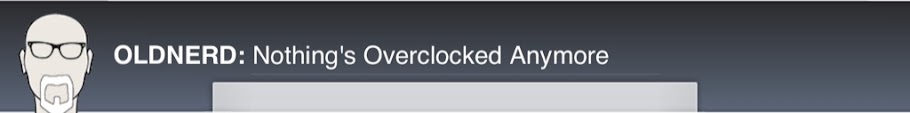
ANd Ruth thanks you.
ReplyDelete