SO MANY TINY ICONS.
So, the thing about The Arena is, it did expose the limitations of my existing suite of photo editing tools. Specifically, Photomator (object removal and color adjustment) and ProKnockout (janky but effective background removal and simple compositing).
Basically, it’s two things. First, automatic background removal assumes the ring is part of the background even when it’s literally on a four-sided green screen. It’s not just wird janky tablet software, either. I messed with the trial versions of both Lightroom and Photoshop for iPad and whatever it was using to decide what the background is, That Big Green Swath wasn’t it.
Which left magic wand style color selection, which is fine, except it tends to leave an outline around everything. There are ways to tweak that, but I didn’t have the level of control I needed, plus, the ring ropes were a problem. So I was thinking about giving in and learning something professional and with a hefty annual subscription, when I lucked into a post on Threads mentioning Affinity Photo 2 as a non-subscription Photoshop alternative.
So I messed with the trial version for a couple of days, and sure enough, it could do the additional things I need to do. The learning curve is… steep. I have to do things myself rather than relying on automatic software, and the tiny icons are a fun low-vision challenge. But each project provides a bit more knowledge, and I’m getting some other things I wish I’d had with the earlier stuff, like basic copypasting of selected image chunks.
Anyway, unless I’m looking to teach myself skills, I’m still planning to use my old techniques for stuff that doesn’t require the advanced editing, but having this in the arsenal for
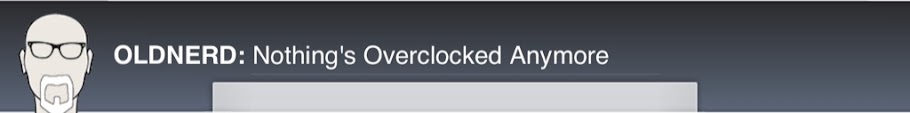

No comments:
Post a Comment